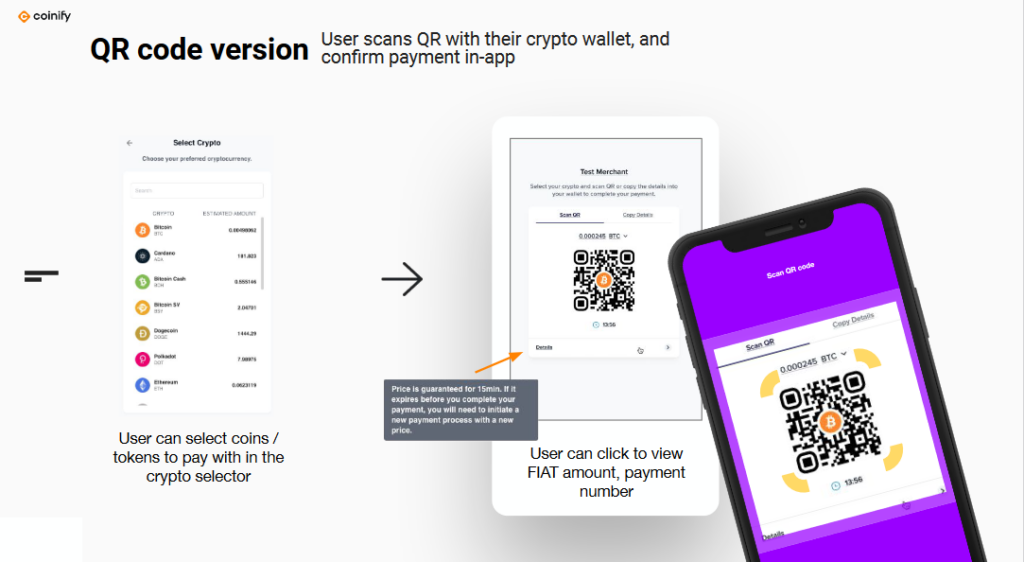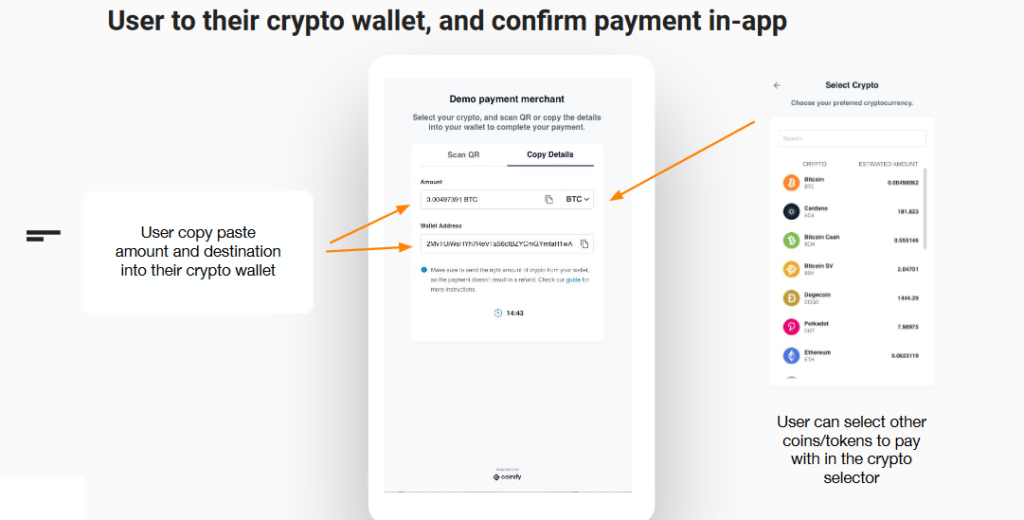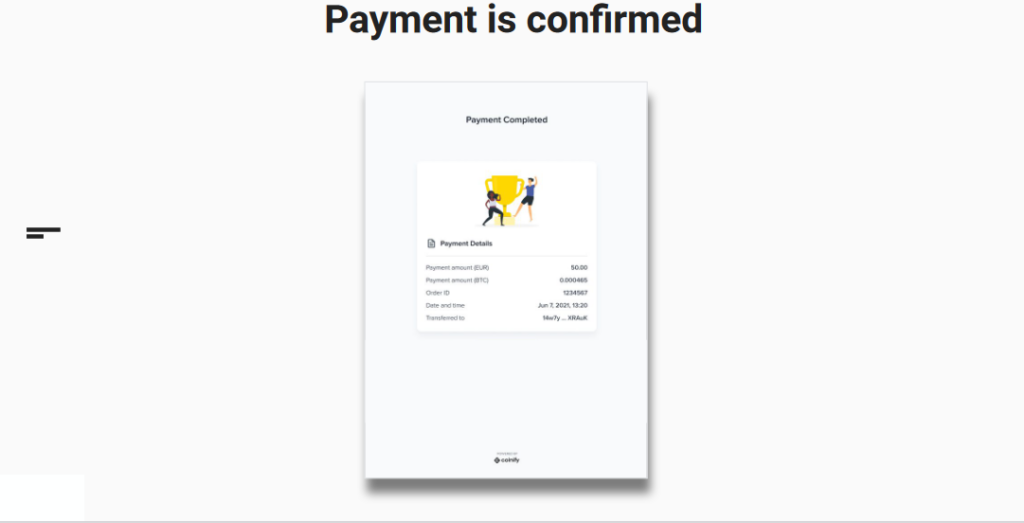How does payment with cryptocurrency work?

BUY GOLD, SILVER, PLATINUM AND PALLADIUM WITH BITCOIN AND CRYPTOCURRENCIES
As one of the most trusted precious metal providers in Germany, easygold24 accepts Bitcoin and other cryptocurrencies to offer its customers more choice.
We work with the Danish company Coinify, an established global virtual currency platform for bitcoin and cryptocurrency payments. You can choose from a wide range of cryptocurrencies such as Ethereum, Binance Coin, Cardano, Polygon, Tron, Polkadot, Bitcoin SV, Dogecoin, Solana, Shiba Inu, Bitcoin Cash, Litecoin, Aave, Chainlink, Stellar, Nano, OMG Network, Qtum, Tether (ERC20, TRC20), USD Coin, TrueUSD and make your payment.
The payment process with cryptocurrencies is simple and secure. Simply follow the five steps below, or if you prefer to pay directly by phone, call or email our team so we can tailor it to your needs.
- First of all, you need a wallet!
To pay with Bitcoin and other cryptocurrencies with our payment provider Coinify, you need a cryptocurrency wallet.
- Take a look at our assortment and put the desired product in the shopping cart!
Easygold24 offers a wide range of precious metal products that you can pay for with cryptocurrencies. Simply click on the “Add to cart” button for the product you wish to purchase.
- Follow the instructions to choose the payment option you want!
During the payment process, you will be asked to enter your personal details and delivery address before choosing Coinify as your payment method. For orders over £1,999 we will ask you for valid proof of identity. This is requested after the transaction has been confirmed.
- Make the payment with cryptocurrencies!
You do not have to enter sensitive card details to make a payment. Instead, you will send the payment from your wallet app. Once you have been redirected to the Coinify Payment Page, you will be asked to first select the wallet/service you wish to pay with. You can also filter the list of wallets by the supported deposit currencies.
- Select cryptocurrency!
The next step is to select the currency in which you want to make the payment to get the address and the amount to be used for the payment. You can choose one of the following 3 steps:
- Scan Qr code:If your wallet is on another mobile device, you can scan the QR code to complete the payment on your mobile wallet. The correct recipient address and the shipping amount are stored in your Wallet.
- Open in Wallet: If you have a wallet on the device you are using to view the bill, you can open the payment in your wallet directly by tapping the “Open in Wallet” button. Confirm that everything is correct and your wallet will make the payment.
- Copy the payment URL or cryptocurrency address and the amount from the invoice into your wallet, check your payment details and submit the payment.